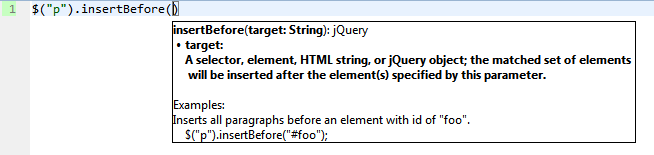This is a modified Aptana Studio 3 with better support for Javascript & jQuery content assist. I also include
jquery-1.8.3.sdocml, a ScriptDoc XML documentation for jQuery 1.8.3 which content taken from api.jquery.com. The
ScriptDoc XML is not compatible with official release of Aptana Studio 3.
The modified Aptana Studio 3 is created based on my preferences. I don't know if it will be useful to others. I will just put it here.
- Content assist support more than one function with the same name but different parameters. This kind of 'polymorphism' can be seen in jQuery API documentation.
- When chaining function call in jQuery, content assist is still working and showing proposals for the new function.
- Support CSS id and class completion inside JavaScript String.
- Context info will be displayed for selected jQuery function proposal. Description for parameters are taken from jQuery API documentation. Context info for some proposals also include example.
- jQuery content assist will work properly inside HTML documents. This is not true in the official relase.
- Support inline JSDoc for function parameter.
- Click on ZIP button to download this repository as a zip file. If you plan to modify the source code, you
should clone this repository using git. Otherwise, you will only need to find
aptanastudio3_patched.zipandjquery-1.8.3.sdocmlinside the zip file. - Extract
aptanastudio3_patched.zipinto a folder. - Inside
aptanafolder, double click onAptanaStudio3.exe. - Wait for Aptana Studio 3 to launch.
- Create a new web project by selecting File, New, Web Project. Enter project name and click Finish.
- Copy and paste
jquery-1.8.3.sdocmlto the new project. This file can be in anywhere as long as it is inside the current project. Without this file, jQuery content assist will not work properly. - Copy and paste
jquery-x.x.x.jsto the new project. This is a jQuery script file that can be downloaded from jQuery official sites or linked from a CDN. - Create a new file by right clicking the project and selecting New, File. Enter file name such as
myscript.js. Click Finish. - Start coding!