The Main part of a software project is not code but knowledge generated during the project. I guess knowledge is the main part of every business today and it is very important to move the generated knowledge from non-formal level to formal level to avoid its loss. There are many approaches to save knowledge and a mind map diagram is one of them. Also it is very important to keep the "distance" between project and its knowledge as short as possible and the ideal variant is to keep knowledge just within the project as a document set. If you use any external knowledge engineering tool then the distance already is not so short and for the cause I had decided to develop some plugin which would allow to form mind maps and keep knowledge graph just within projects and allow to work with the graphs just with the IDE.
1.1.1 (maintenance) (15-oct-2015)
- Intellij IDEA plugin published in the IDEA repository
- very small refactoring
- added support of word-wrap mode change into the plain text editor
- improved focus loose processing for topic text editor, now the editing text saved if editor lost focus (issue #1)
- "leftSide" attribute added into standard attribute list to support removing of topic contains only the attribute
- added extra check for file existence in file link edit
- fixed seldom NPE in refactoring module to avoid NPE if not found Project for FileObject or the Project doesn't have folder (issue #4)
1.1.0 (09-oct-2015)
- minor bugfix and refactoring
- minimal Java version updated to 1.7+
- added "Knowledge" view to projects, it shows content of the .projectKnowledge project folder (the feature can be disabled through "Options")
- added base support for refactoring actions "Move", "Delete", "Rename" and "Find usages" (works for Java projects)
- added support of transitions show (which are renamed to "jumps") between topics on mind maps as arrowed lines
- added support of folders in file links, also now it is possible to define special flag to open a file link in the default system viewer
- added support of colorization for every topic
- file links to another mind maps are shown as NB MindMap icons
- file links to files with absolute path have special badge
- improved drag and drop for topics, D&D of a topic with CTRL (pressed on start of operation) will make link to the dragged topic
- improved print support
1.0.0 (06-sep-2015)
- Initial version
Because my main programming tool is NetBeans IDE, I have developed plugin for the IDE. It is compatible with Java 1.7+ and NetBeans 7.4+.
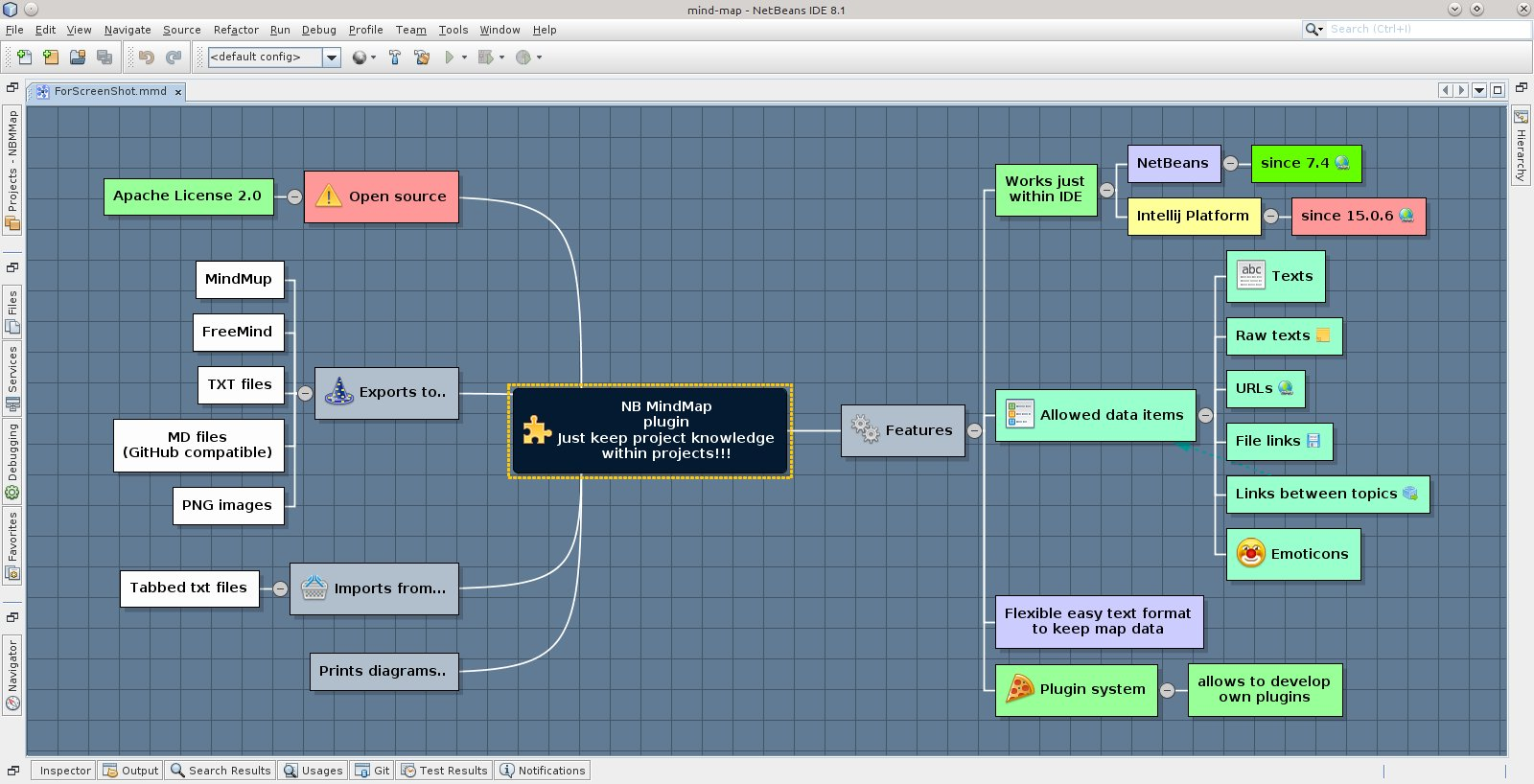
You can take a look at the nice screencast made by Geertjan Wielenga about the plugin
The Plugin keeps all mind map information in single UTF8 encoded plain text file formed in markdown compatible format, so the file can be easily read and interpret and without the plugin.
Mind Map generated by NB MindMap plugin
> __version__=`1.0`
---
# Root <br/>topic
> topicLinkUID=`14F9D4CD31DA`
## First level
- LINK
<pre>http://www.google.com</pre>
### Item 1\.1
- NOTE
<pre>Some note for item 1.1</pre>
### Item 1\.2
- TOPIC
<pre>14F9D4CD31DA</pre>
The Plugin creates new mind map just within project folders through the standard NetBeans new file wizard, just start the New File wizard and select the Other category and you will see the NB Mind-map record in the File Types: list. Select the NB Mind-map and press Next> in the wizard.
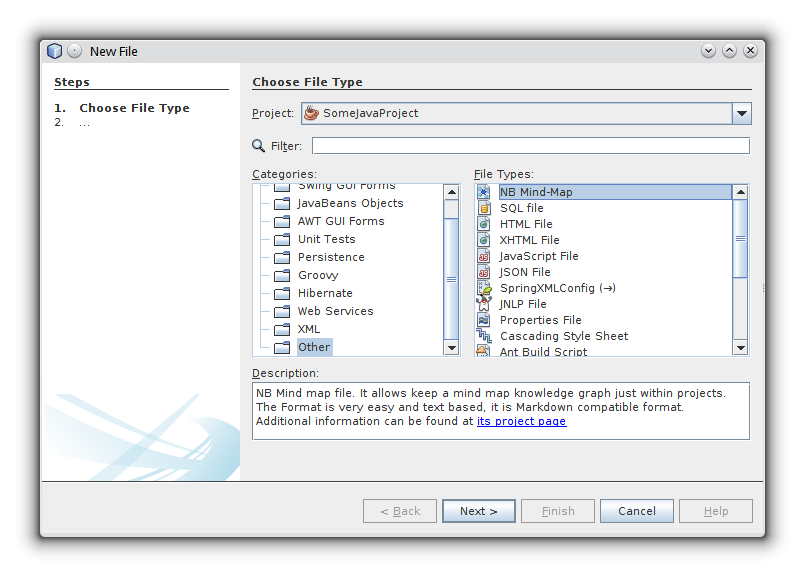
Mind maps are opened in IDE as documents with graphic interface and the plugin doesn't add any new actions into IDE menu so all operations over mind maps you can make through the document pop-up menu. The Pop-up menu is formed for the current document state and context.
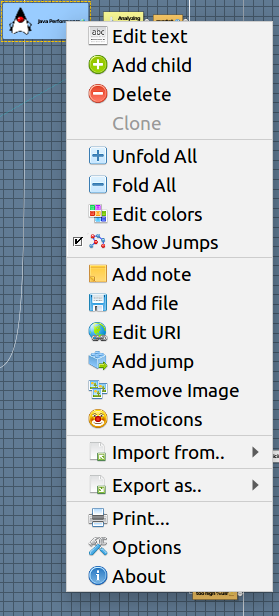
All manipulations over topic order and its position in the map hierarchy can be made only through mouse Drag&Drop operations (keep in mind that only one topic can be moved in the same time).

You can tune most of graphic parameters for mind map rendering through the IDE Options (or just click Options in the pop-up menu).
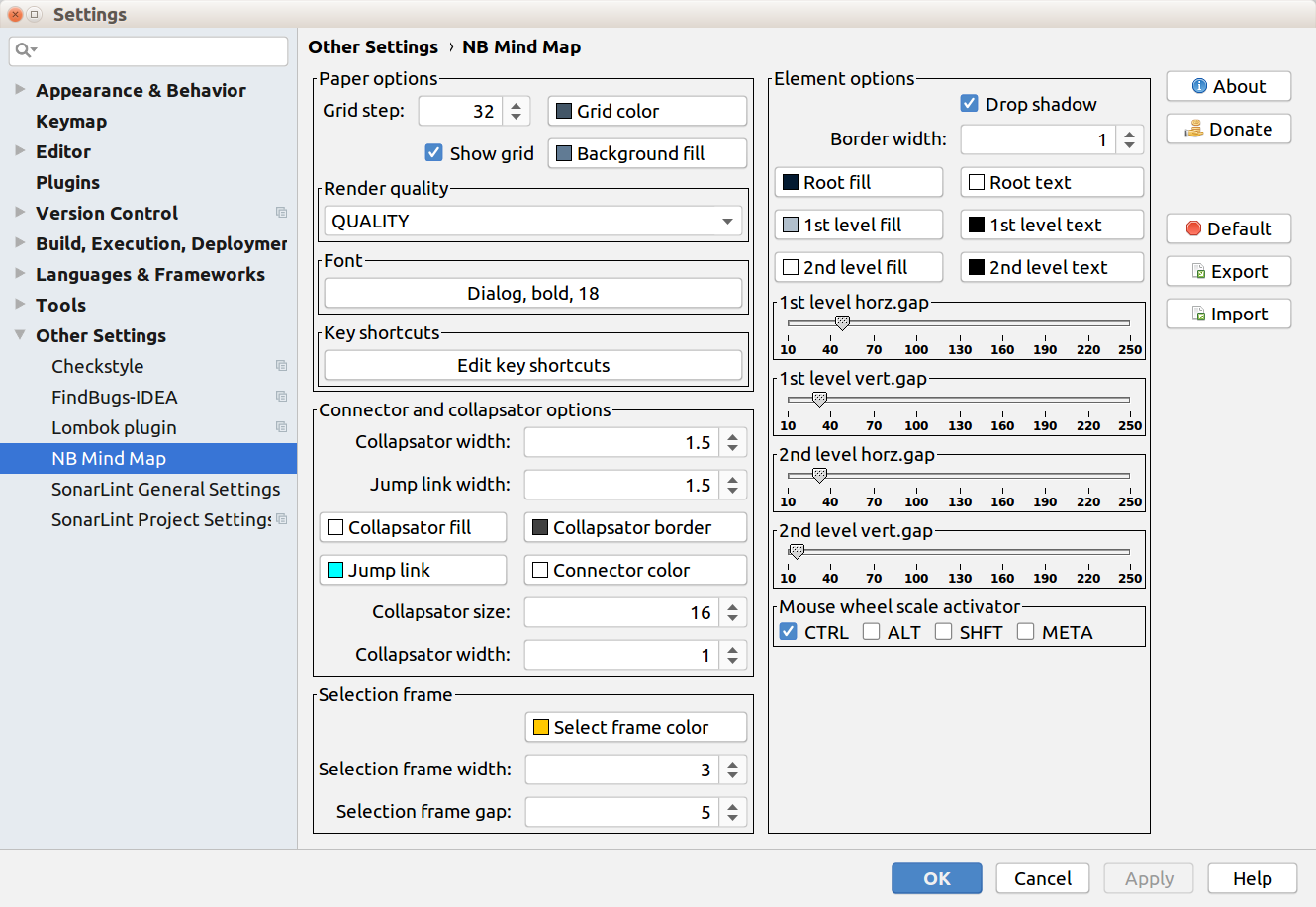
Today it is very important to have way to export data to another formats to use the knowledge in another tools. The Plugin supports several formats to export data:
- Plain text format - just plain UTF8 encoded format.
- Markdown format - UTF8 encoded specialized text format, it is compatible with Markdown used by GitHub.
- FreeMind map - XML based format for the FreeMind editor, a popular mind map editing tool, also the format is supported for export by X-Mind editor.
- Mindmup map - JSON based format for the Mindmup online editor.
- PNG image - just standard PNG image files.
Mainly you can keep short texts in your mind maps as topic names but sometime it is useful to keep and another information, the plugin allows to keep below listed information assets:
- Short text - short text in one or two lines as topic name, mainly used as id for the topic.
- Long text - long text information which can be opened and edited in special editor.
- URL link - just URL link to be opened in browser
- File link - link to a file, youc can add them through special dialog or just drag and drop file from NetBeans project tree to a topic, the file will be opened within IDE as a document
- Transition - link to another topic in the same mind map, it allows to make some navigation in very big mind maps
You can add and edit new toipic content through the maind map pop-up menu and if you want remove some content then just open editor for the content and remove all text information.
If you like the software you can make some donation to the author

