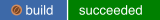Welcome to the oVirt Engine Data Warehouse source repository. This repository is hosted on GitHub:ovirt-dwh.
All contributions are welcome - patches, bug reports, and documentation issues.
To open the talend ETL project:
- Download Talend's Open Studio v4.2.2 from www.talend.com.
- Import project and open it.
- Add the PGSQL (postgresql-9.0-801.jdbc4) JDBC jars locations to the connections in "History ETL 0.1" job.
- Run and change context; ip, user and password to match the input (ovirt) and output (ovirt_engine_history).
all:: Build project. clean:: Clean project. all-dev:: Build project for development. install-dev:: Install a development environment at PREFIX. dist:: Create source tarball out of git repository. generated-files:: Create file from templates (.in files). + When creating new templates, generated files will be automatically appears in .gitignore, updated .gitignore should be part of commiting new templates.
TODO: Add more content here, perhaps based on ovirt-engine's README, about development/building/packaging.
Please submit patches to GitHub:ovirt-dwh. If you are not familiar with the process, you can read about collaborating with pull requests on the GitHub website.
To submit a bug or suggest an enhancement for oVirt DWH please use GitHub issues. If you find a documentation issue on the oVirt website, please navigate to the page footer and click "Report an issue on GitHub".
If you have any other questions or suggestions, you can join and contact us on the oVirt Users forum / mailing list.