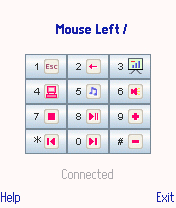WMouseXP turns compatible java-enabled and S60 phones into a wireless presenter-mouse and media player remote-control for your computer/notebook. For Windows XP.
-
Download WMouseXP from http://github.com/ykasidit/WMouseXP/archives/master.
-
Extract the ZIP archive somewhere on your machine
-
Double-click Start_WMouseXP.bat
-
Start your computer's Bluetooth. Make sure your PC's Bluetooth is plugged-in & started in the system-tray. (or if your Notebook has internal Bluetooth - start it using its assigned Fn+ bluetooth button or hardware bluetooth/wireless button)
Note: WMouseXP is compatible with PC Bluetooth running on Toshiba, BlueSoleil, Microsoft or Broadcom/WIDCOMM Blueooth Stacks/Drivers (ask your computer store about that).
-
Double-click Start_WMouseXP.bat
-
Press the "Send & Install on phone" button to send the Mobile-Side program to your mobile phone and install it there. (Make sure your phone's Bluetooth is ON and discoverable - "Show to all".)
Note: If send fails (Motorola U9, Nokia 6230, etc), then open your phone's WAP browser to wap.ClearEvo.com and download/install WMouseXP on your phone from there.
- On your phone, start the Mobile-Side WMouseXP program, allow it to access Bluetooth until you see "Awaiting PC Side".
Note: On S60 2nd Ed phones , you MUST press the (left) soft key for "Yes" explicitly - because pressing the Joystick "in" would result in a default "No".
- On your PC's WMouseXP, press the "Connect" button. Wait until the PC side automatically finds the mobile side on your phone, it would then connect and minimize itself - showing the "Wireless Control Active..." balloon.
DONE! Move your phone's joystick and see your PC's mouse cursor magically move on your PC - try double-clicking, opening and closing stuff on your computer from your phone
Test it - Open a Powerpoint or OpenOffice Presentation, press 3 on the phone to start the presentation, click/press the phone's joystick to go to the next step/slide, press 2 to go back, press 1 to exit.
For a WIFI version: please try AgilePresenter WIFI Remote.
Please see http://www.clearevo.com/wmousexp/ for more info.
Starting from version 3.0 - WMouseXP is now FREE SOFTWARE - GNU GPL:
Copyright (C) 2007-2010 Kasidit Yusuf.
This file is part of WMouseXP.
WMouseXP is free software: you can redistribute it and/or modify it under the terms of the GNU General Public License as published by the Free Software Foundation, either version 3 of the License, or (at your option) any later version.
WMouseXP is distributed in the hope that it will be useful, but WITHOUT ANY WARRANTY; without even the implied warranty of MERCHANTABILITY or FITNESS FOR A PARTICULAR PURPOSE. See the GNU General Public License for more details.
You should have received a copy of the GNU General Public License along with WMouseXP. If not, see http://www.gnu.org/licenses/.
Source code is in the "src" folder in the archive from http://github.com/ykasidit/WMouseXP/archives/master.
Please note that the source code was written when I was just starting to learn programming - it might be low-standard in quality and/or convention.
Unfortunately, at the time I started coding WMouseXP a long time back when I was much younger - didn't know about Qt or wxWidgets - I didn't know that you can write native GUI apps with drag-and-drop without using MS non-free/closed IDEs - and coded it in MFC using VC6 - didn't understand/realize the free-software philosophy at that time too.
I hope one day some helpful programmer or myself can port this app to Qt so we can easily port it to Ubuntu GNU/Linux - it should be somewhat easier by modifying Ookjor's source-code - http://github.com/ykasidit/Ookjor - and using its same bluetooth-engine: http://wiki.github.com/ykasidit/PatienceBTEngine/.
As for the mobile-side j2me client - use Netbeans IDE to compile/build it.
In the past WMouseXP was a shareware program. Now, since my work has got much more deep and challenging - developing network-test app engines decoding GSM RR/CC/MM, WCDMA RRC, vendor-specific L1 packets, I came to learn much more from the Free-Software/Open-source world - and now mainly using Ubuntu GNU/Linux. Now I want to give my small contribution back to the society too - so I release it under GPL.
Apart from that, I need much more focus on my work and peaceful rest on weekends. I don't want to have conflicts/distraction of "commercial"/demanding/committed interest/efforts with my job/specialization. Happiness comes whan you are satisfied with what you have - after working moderately/balanced - not too much/less - so I think it should be "enough" commercial work to focus on my job.
Another point that touched me was solving licence activation problems (of the DRM anti-features) especially when the customer already bought the full-version serial and then can't use it because of the DRM - and has to mail the support, wait, work hard to try solutions, just to get over the DRM.
As now I don't have personal commercial/closed apps to distract me, I hope I can use more weekends time on learning GSM/WCDMA and related free-software/open-source projects: trying OsmocomBB, OpenBSC, etc. Also, use more time away from the computer (as I easily have neck-pain when using the computer after many years of coding and sitting too long) by jogging, cooking, travel and my home-brewed biodiesel hobby.
All the best wishes, Kasidit