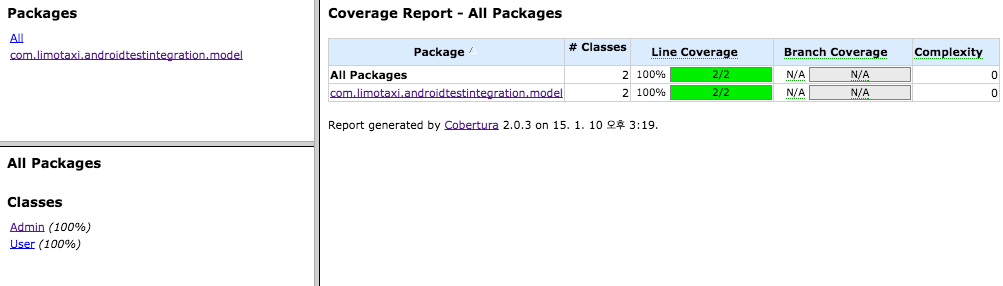#####Android test integration for android studio with debugger
- Junit is popular library for java unit test.
- Espresso is android ui test framework.
- Cobertural is java test coverage tool.
- All of them run with gradle.
./gradle test
- After unit test, you can see reports at
${projectDir}/test_reports - There are two reports. 1. JUnit, 2. Coverage
./gradle connectedAndroidTest
If you want to run test with debugger, you must to using gradle option as a -Dtest.debug.
- Execute gradle using terminal.
./gradlew test -Dtest.debug - You can see the message like that
Listening for transport dt_socket at address: 5005 - Open the android_studio(intellij, eclipse) and make new configurations. (see the below picture)
- Run!
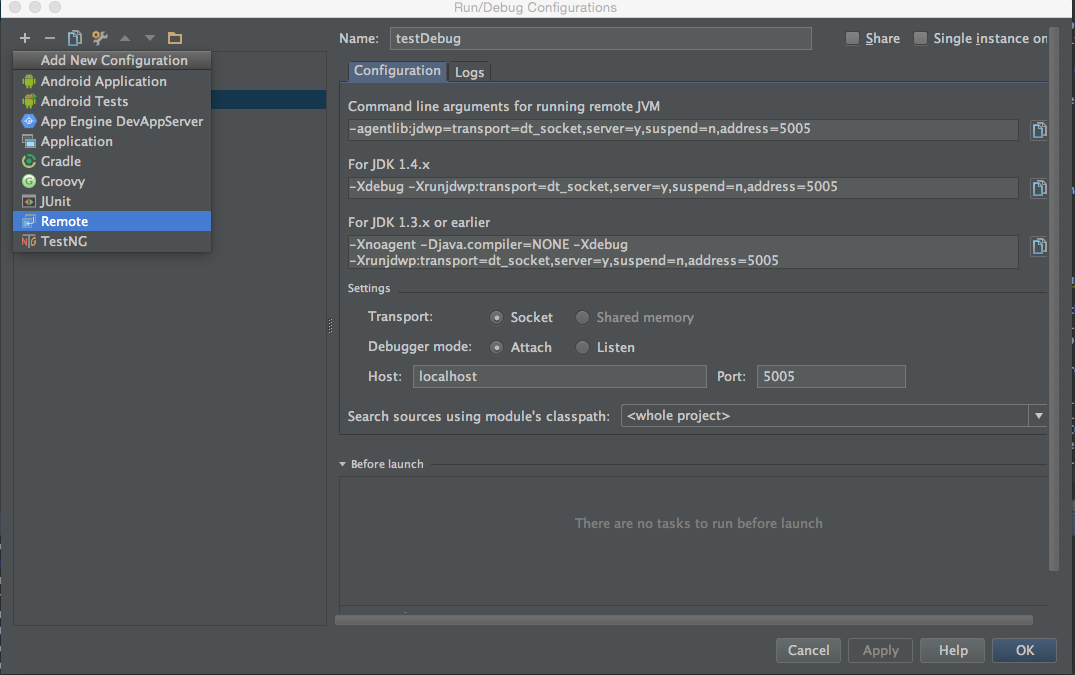
- Jung Kyungho - moltak@gmail.com
Copyright 2015 Jung Kyungho
Licensed under the Apache License, Version 2.0 (the "License");
you may not use this file except in compliance with the License.
You may obtain a copy of the License at
http://www.apache.org/licenses/LICENSE-2.0
Unless required by applicable law or agreed to in writing, software
distributed under the License is distributed on an "AS IS" BASIS,
WITHOUT WARRANTIES OR CONDITIONS OF ANY KIND, either express or implied.
See the License for the specific language governing permissions and
limitations under the License.