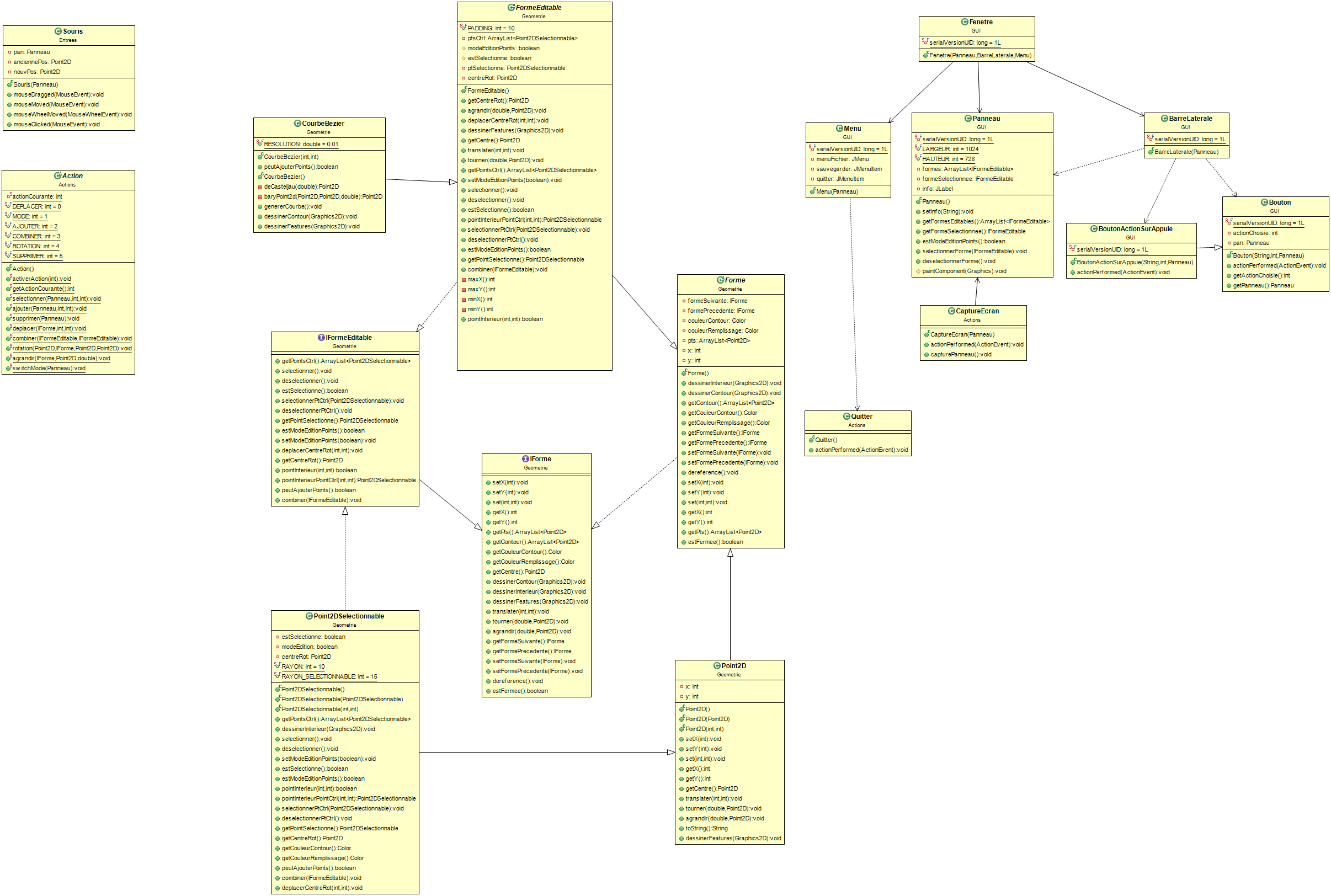A 2D design tool built with Java for an assignement in the Ecole des Mines school. (done in pair with Armand Mellet)
You can add a new curve using the "Ajouter" button and apply some transformations to it :
- Add a new curve by click the "Ajouter" button, then click on the right panel
- Select a curve using the right click button
- Move it using the "Déplacer" button then click and drag
- Rotate it using the "Rotation" button then, one left click if you want to move the origin, left click & drag if you want to rotate.
- Link 2 curves by first selecting one curve, then click on the "Combiner" button and select the other curve to link
You can edit the points position of a specific curve :
- Select one curve to edit
- Click on the "Mode" button
- Do all the transformations you want to that point (same system than curve editing)
You can save your drawing : click on Fichier -> Sauvegarder and save your image on your hard drive. Class diagram
Here is the following class diagram of this project