RDAP: Registration Data Access Protocol, for Domain Registries and Regional Internet Registries.
This project is a starting point for registries to build rdap service so that they need not to start from scratch.
The project is written in Java. Modules:
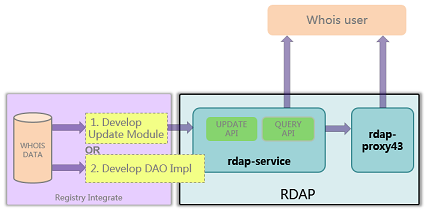
Tested Operating environment : Red Hat Enterprise Linux Server release 5.3, CentOS release 5.7, Win7, Win8, OS X 10.8.4.
-
Install JDK7, or higher version. (Skip this step if already installed)
-
Install Mysql5, or higher version. (Skip this step if already installed)
Create user 'rdap' and grant privilege:
($RDAP_SERVER_IP must change to rdap server IP, $MYSQL_PASSWORD change to 'rdap' user's password)GRANT ALL PRIVILEGES ON *.* TO 'rdap'@'$RDAP_SERVER_IP' IDENTIFIED BY '$MYSQL_PASSWORD'; FLUSH PRIVILEGES;More details please ref here.
-
Install Tomcat7, or higher version. (Skip this step if already installed)
Download and Install Tomcat7 or higher version, and HTTP port use default port 8080 (see here if use other port).
Installed Tomcat root folder called '$TOMCAT_HOME', which contains folders:bin,conf,lib,webapps,etc. -
Get RDAP war file.
There are two methods to get RDAP war file:- You can Get war file builded by JDK7.
- Or Build war file from source
-
Deploy RDAP war to tomcat.
- Create folder 'rdap' in dir $TOMCAT_HOME/webapps/
- Unzip RDAP war file to $TOMCAT_HOME/webapps/rdap/
- Edit database configuration file jdbc.properties
- Edit global configuration file rdap.properties
-
Init database.
This step will create database named 'rdap', and you can insert test data into it.
This step will use database info in jdbc.properties you haved configured before.
WARN: this step will DROP database of 'jdbc.url.dbName' if it is existing, and then recreate it.cd $TOMCAT_HOME/webapps/rdap/WEB-INF/classes CLASSPATH=.:$CLASSPATH #in windows this command can be ignored java -Djava.ext.dirs=../lib org.restfulwhois.rdap.init.Init initschemaIf it throws exception in this step(maybe for windows), you can initial database by execute 'source $TOMCAT_HOME/webapps/rdap/WEB-INF/classes/init/mysql/init-schema.sql' in Mysql shell.
-
Start up and shutdown
- Start up tomcat
[in Linux/OS X, open a shell and execute command:] cd $TOMCAT_HOME #$TOMCAT_HOME must be replaced by real dir bin/startup.sh [in Windows, open command prompt window and execute command:] cd $TOMCAT_HOME/bin #$TOMCAT_HOME must be replaced by real dir startup.bat- Test if it is runing ok
curl -H Accept:application/rdap+json http://$RDAP_SERVER_IP:$RDAP_SERVER_PORT/rdap/autnum/2100It's ok if response contains 'rdapConformance'.
-
Shutdown tomcat
[in Linux/OS X, open a shell and execute command:] cd $TOMCAT_HOME #$TOMCAT_HOME must be replaced by real dir bin/shutdown.sh [in Windows, open command prompt window and execute command:] cd $TOMCAT_HOME/bin #$TOMCAT_HOME must be replaced by real dir shutdown.bat
* Log Log file is $TOMCAT_HOME/logs/catalina.out.
Simplified BSD License
We love contributions! You can fork us on github.Please refer to contribution guidelines for details.
Any questions please create issue with details.