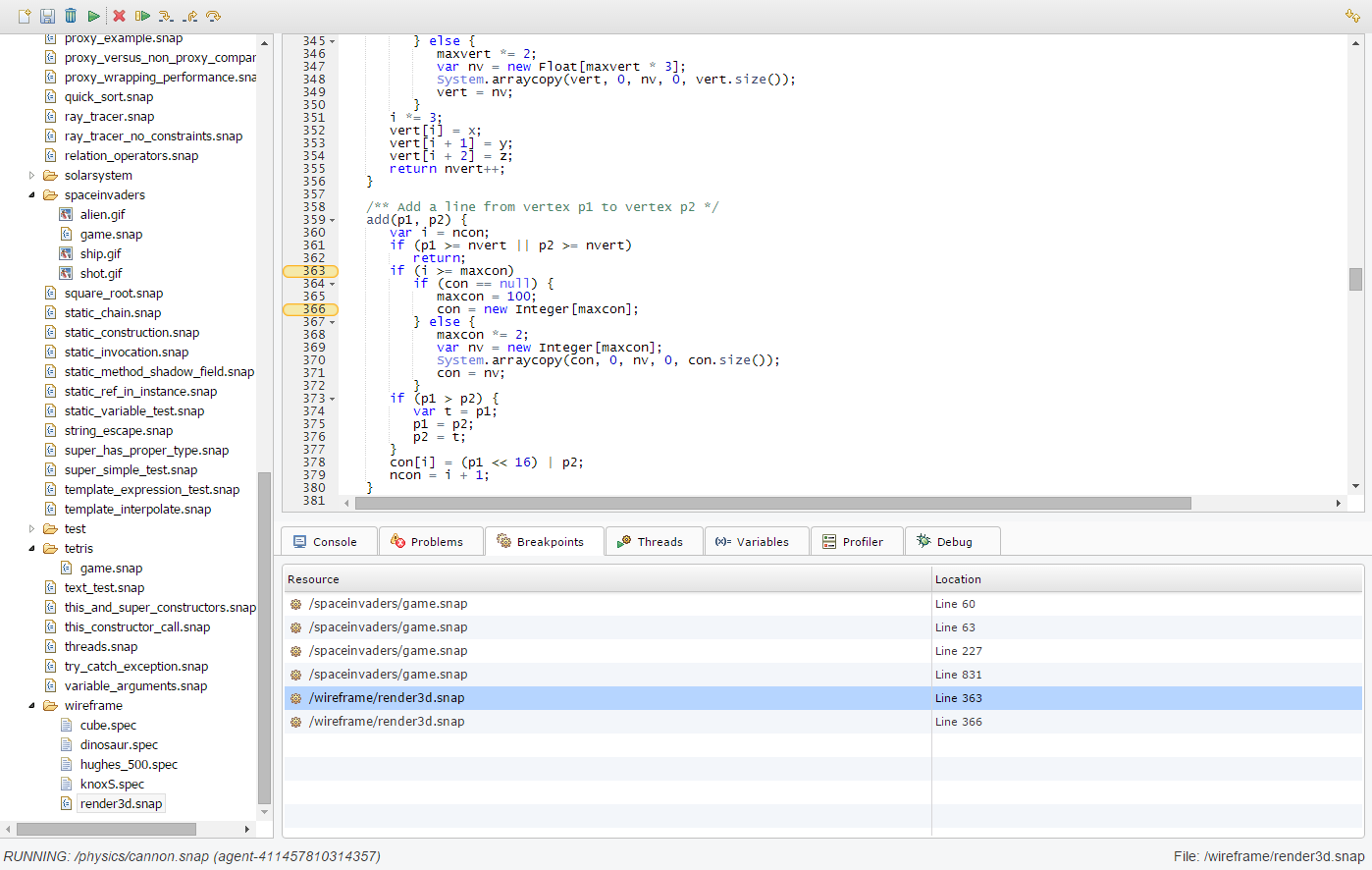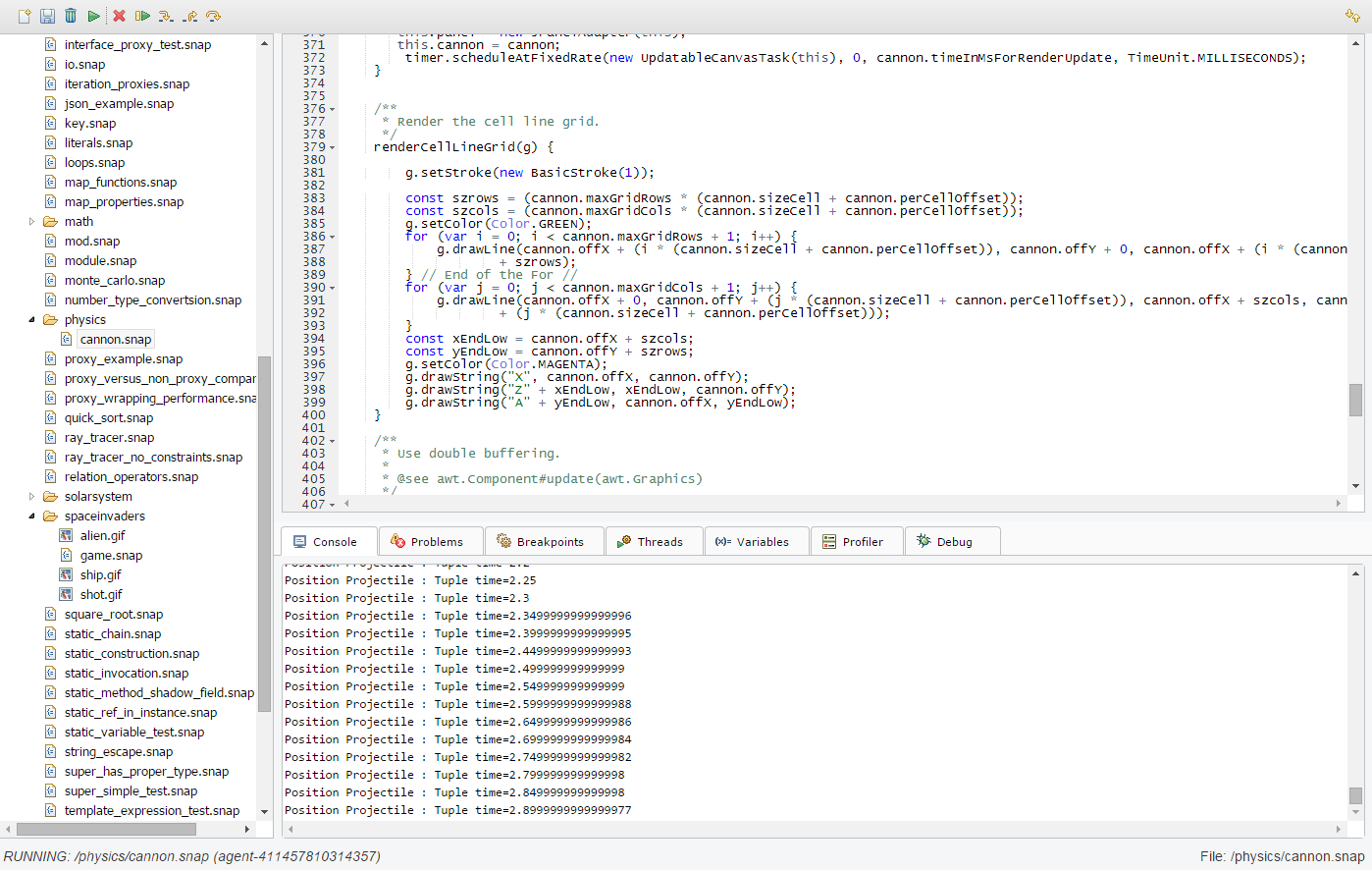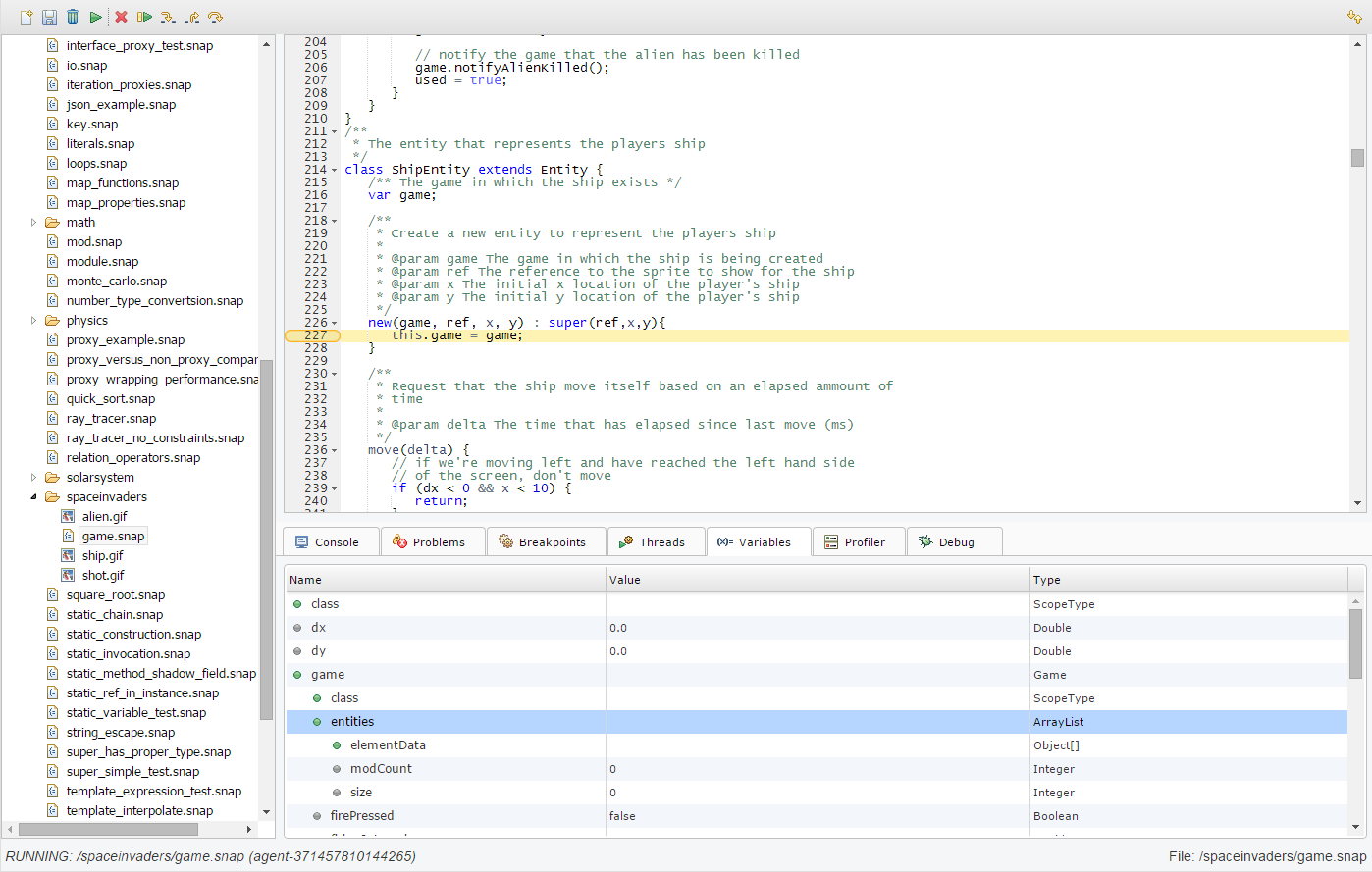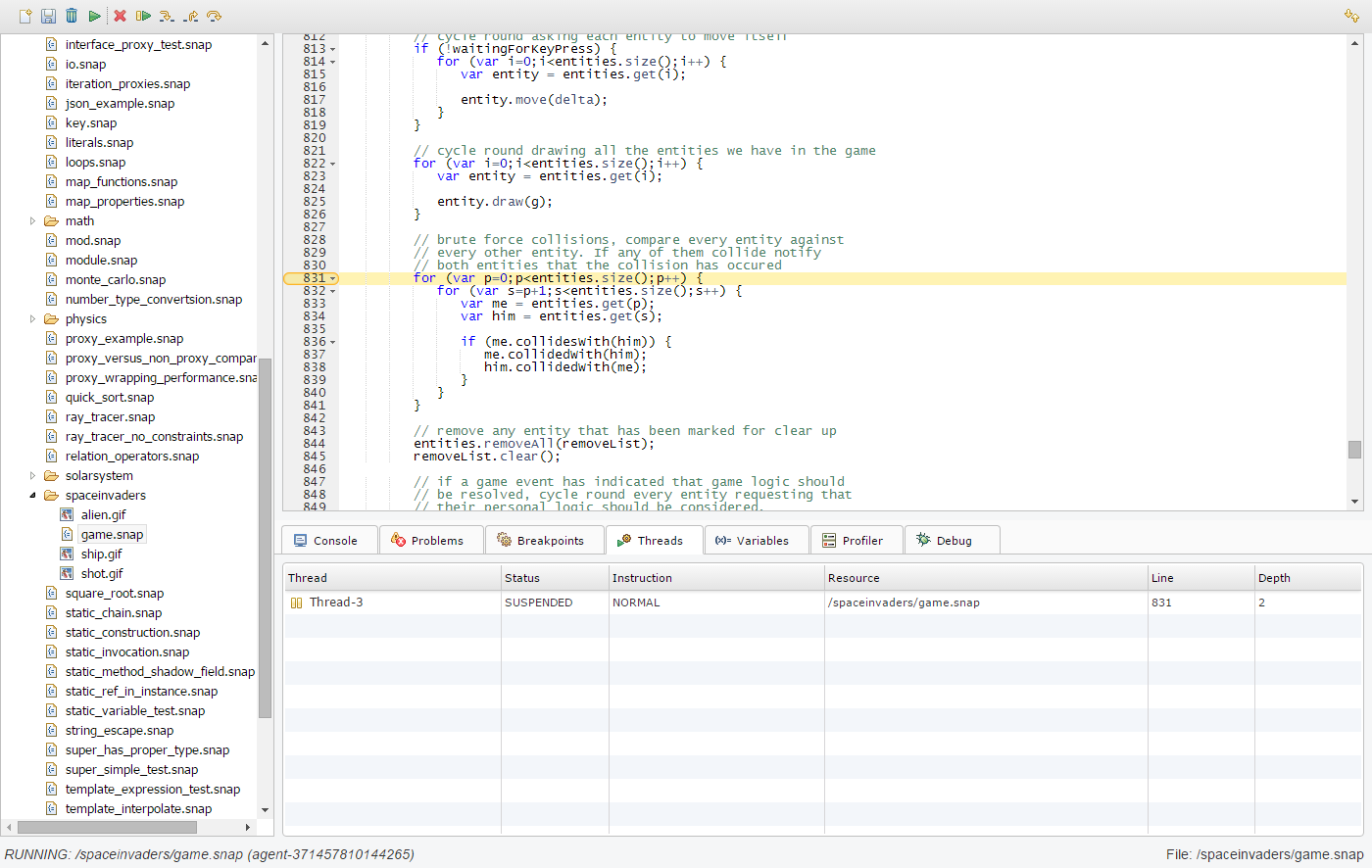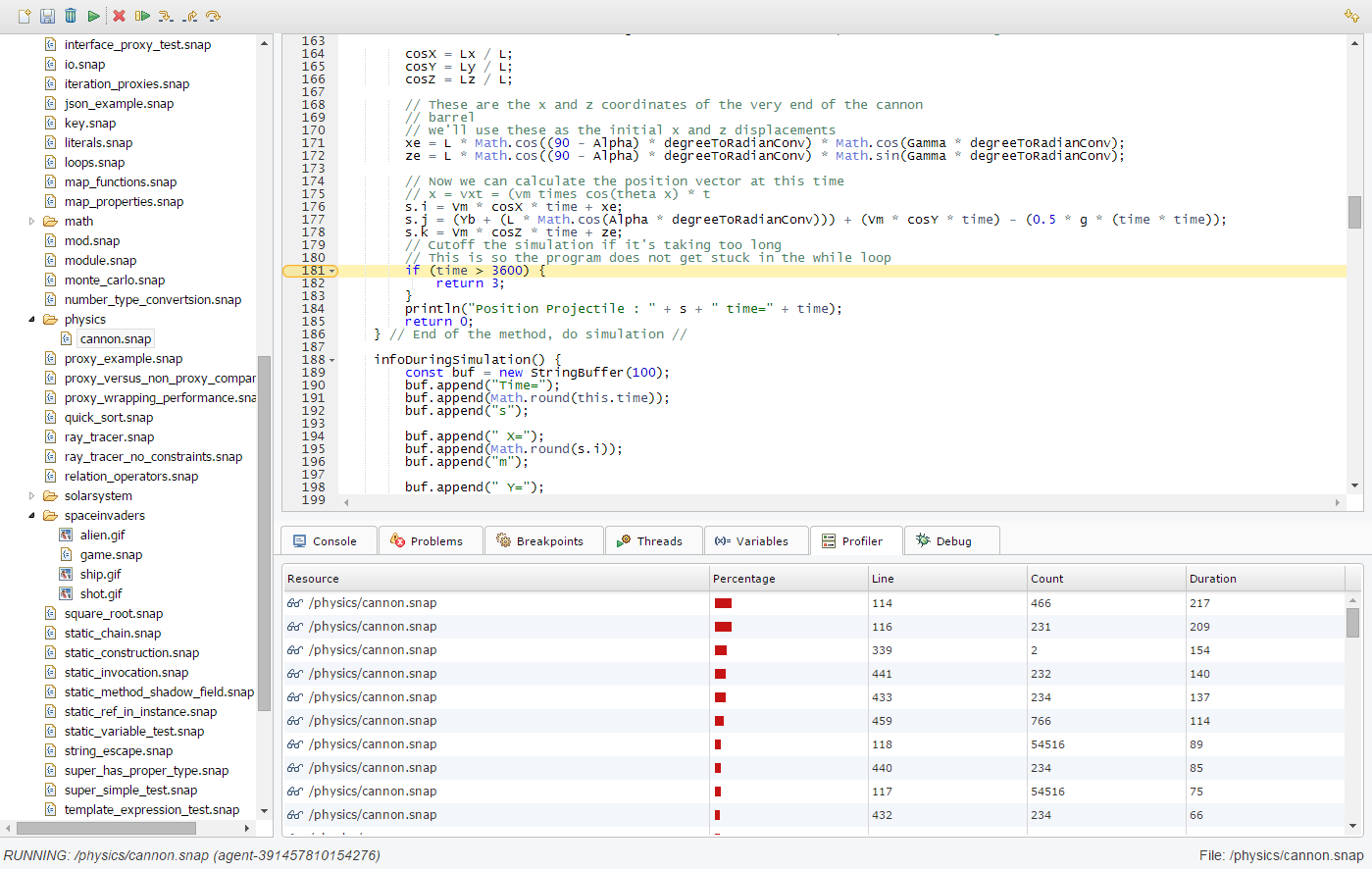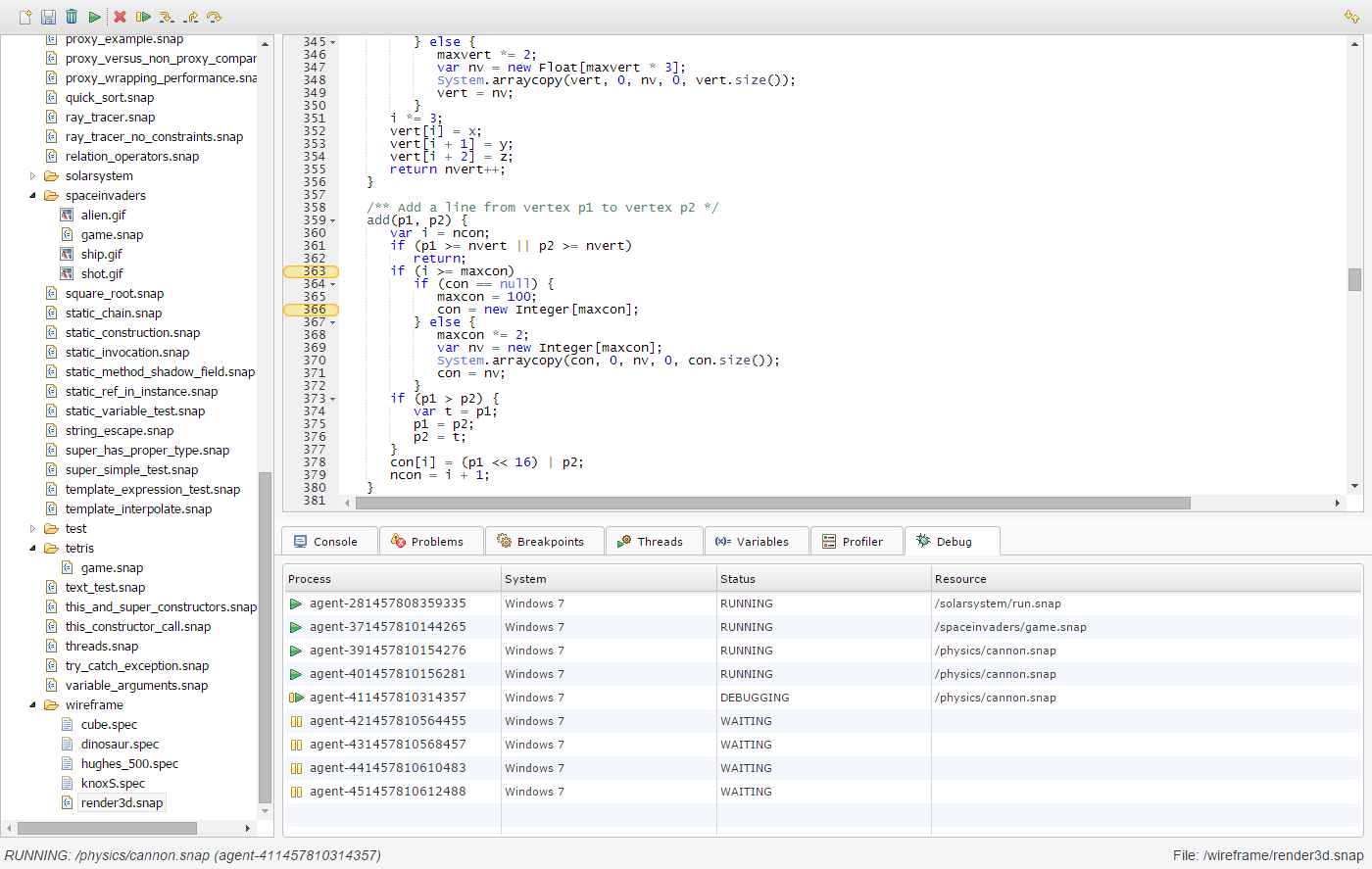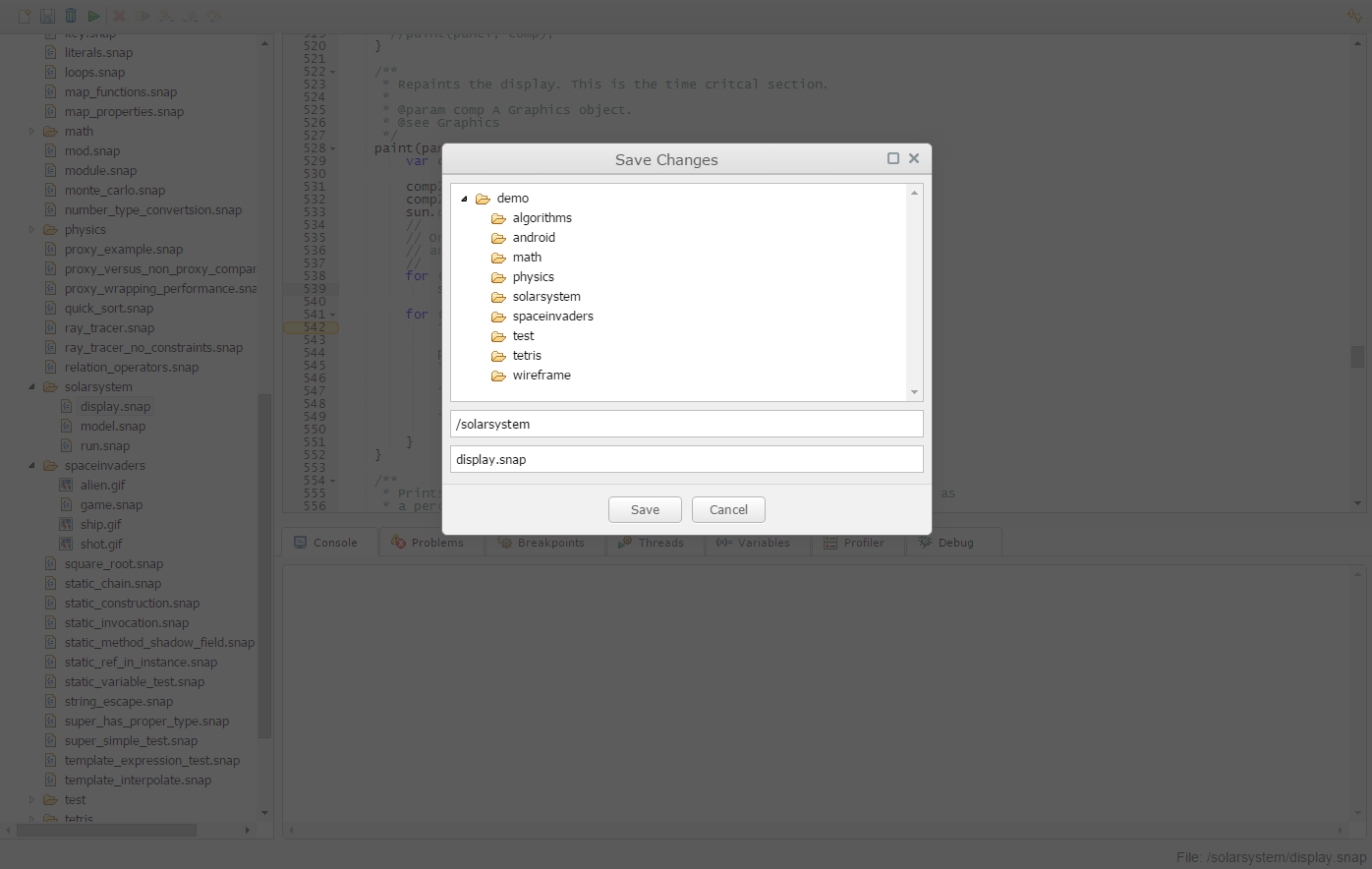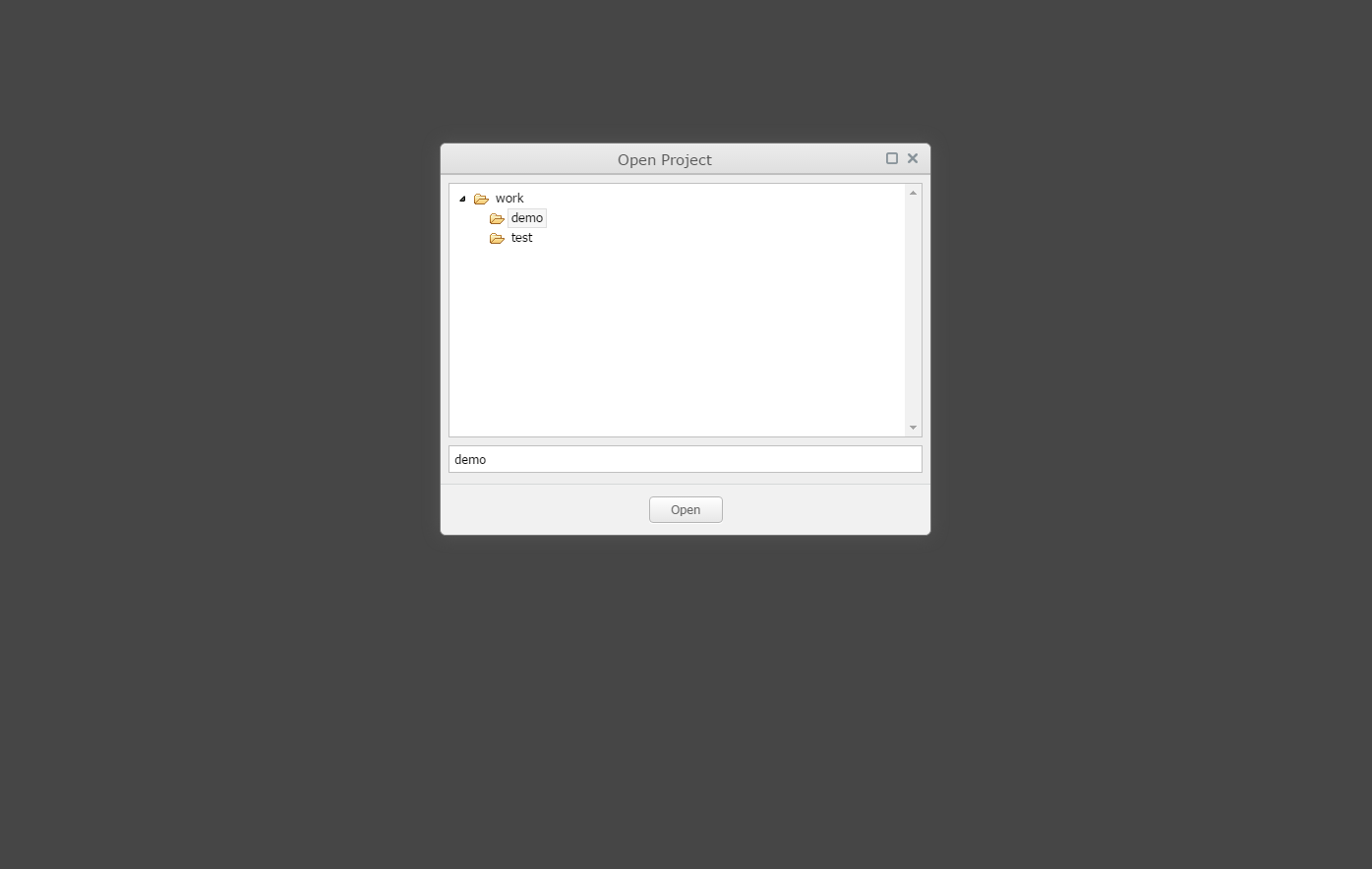Snap is an open source, optionally typed, object oriented scripting language for the Java platform. The learning curve is small for anyone with experience of Java, JavaScript, TypeScript, or Scala, amongst others. It has excellent integration with the host platform, and can do whatever can be done with Java and much more.
The language is ideal for embedding in to an existing application, and is a fraction of the size of similar languages for the Java platform. In addition to embedding it can be run as a standalone interpreter and has an development environment which allows scripts to be debugged and profiled.
Snap comes with a development environment that is available over HTTP on any web browser that supports Web Sockets. To develop and debug scripts the devlopment environment can be started with the command shown below. All that is required is a web browser and Java 1.5 or greater. The development environment is a single JAR file that can be downloaded from here. In addition an embeddable version is available which can be integrated in to any Java application.
java -jar snapd.jar --mode=develop --directory=work --port=4457
The development environment can use hot stand-by agents to improve responsiveness, the agent pool can be configured on the command line. In addition the agent connect port can be specified to enable Android applications to connect to the development environment. An example configuration is shown below.
java -jar snapd.jar --mode=develop --directory=work --port=4457 --agent-pool=4 --agent-port=4456
Below are some screenshots of the development environment hosted in Chrome.