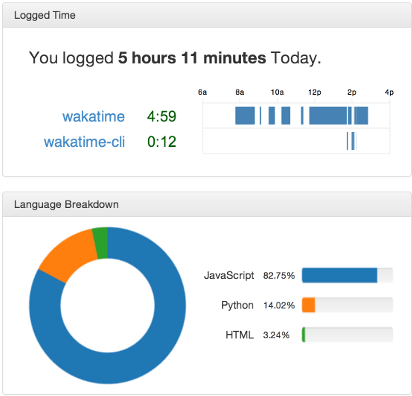Fully automatic time tracking for JetBrains IDEs (IntelliJ IDEA, PyCharm, RubyMine, PhpStorm, AppCode, WebStorm).
Heads Up! WakaTime depends on Python being installed to work correctly.
-
Inside your IDE, select
Preferences->Plugins->Browse Repositories.... -
Search for
WakaTime. -
Click the green
Install Pluginbutton. -
Click
CloseandOK, then Re-launch your IDE. -
You will see a prompt asking for your api key. Enter your api key, then click
Save. -
Use your IDE like you normally do and your time will automatically be tracked for you.
-
Visit https://wakatime.com to see your logged time.