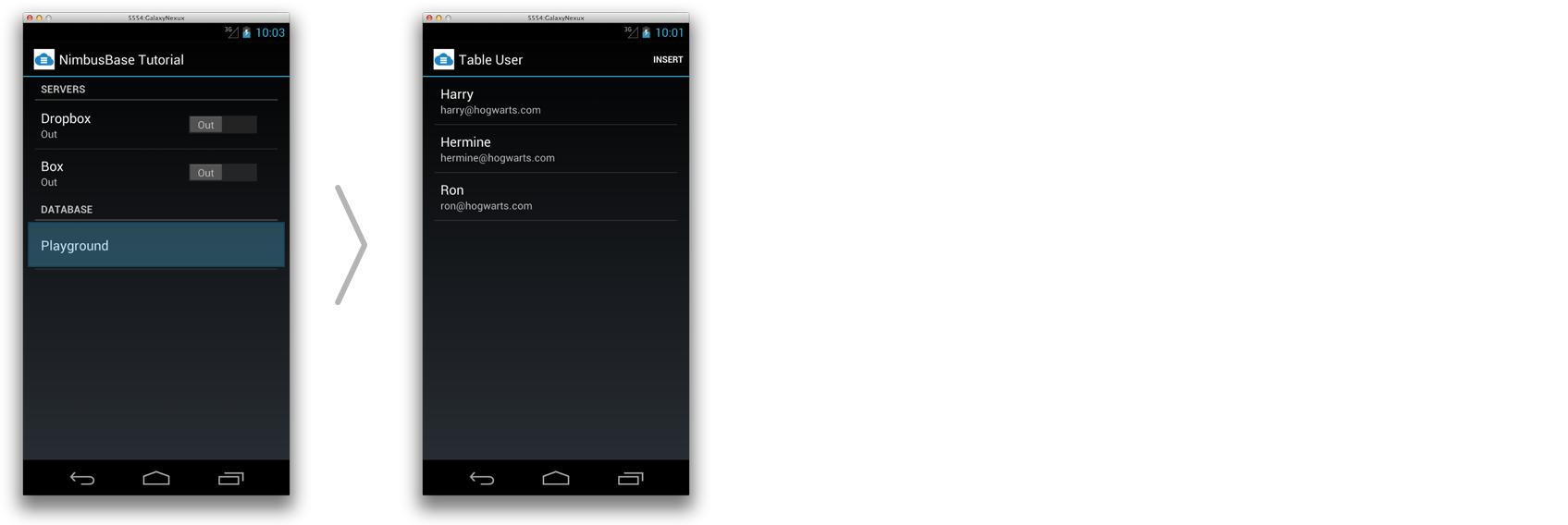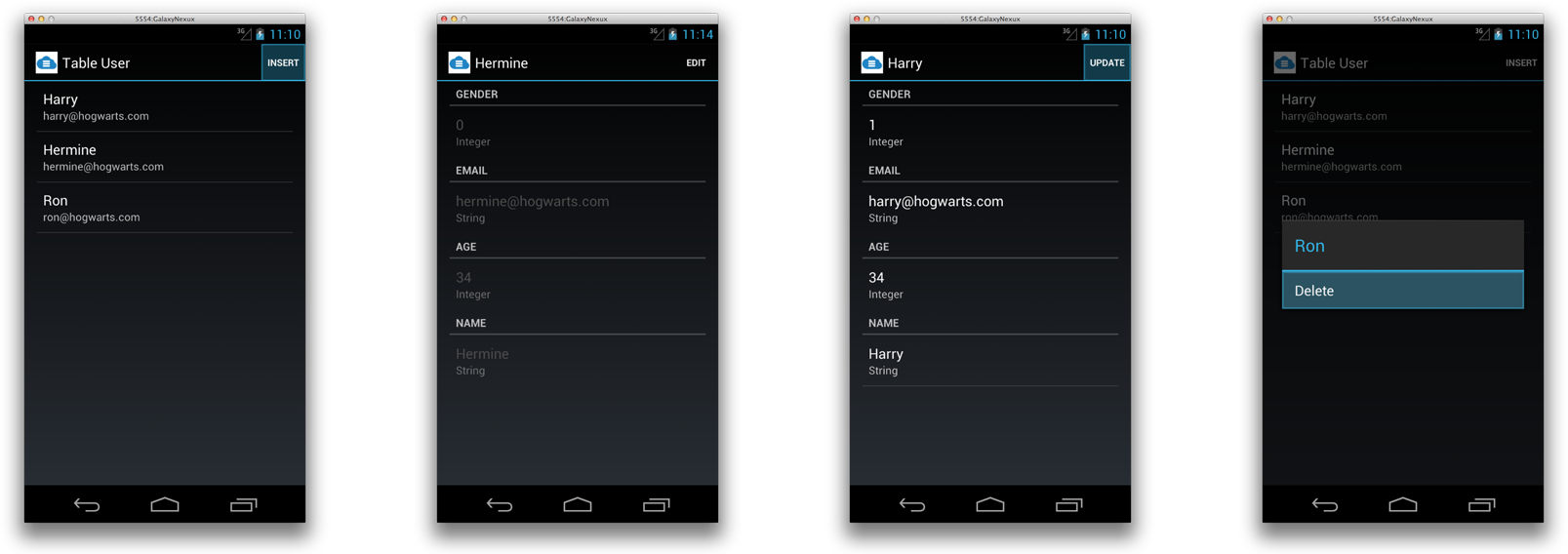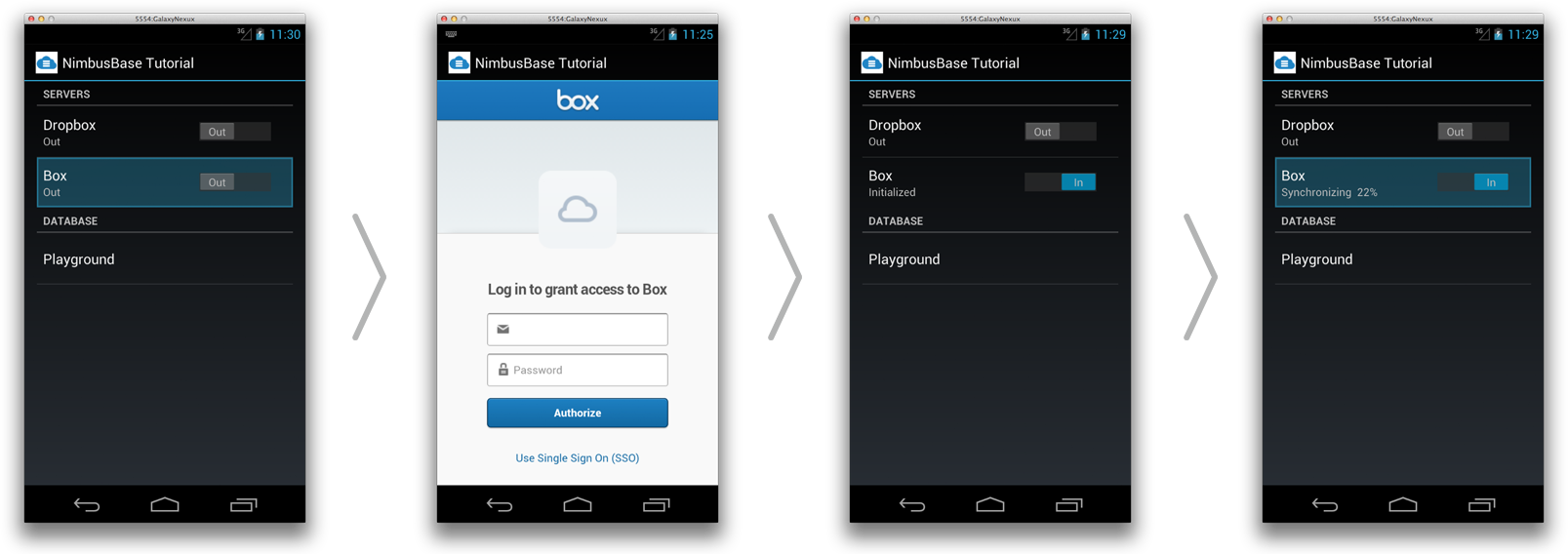NimbusBase Android is a product that allows you to replicate your app's sqlite storage on to the personal cloud (Dropbox, box) storage of a user.
This app here is a simple app store that shows you how to link NimbusBase Android to your app.
For more information please visit our Tutorial Page.
The app is built base on sqlite and contains only one table named User, which you can explore under Playground.
To create, retrieve, update and delete new records:
- Create: Tap the INSERT button on the right top corner, fill some fields then tap SAVE
- Retrieve: The name and email fields are displayed on the list view. For detail info, just tap an existent record
- Update: Under the detail info mode, tap the EDIT button on the right top corner, edit it then tap the UPDATE button to confirm the changes
- Delete: In list view, long press a record till the DELETE button pop up then tap it.
To sync your data to cloud
- Sign in one cloud by tapping the switch on the right
- Tap the signed in server to start synchronization
Then you can check if your data is synced on another Android or iOS device or open up the folder containing your data and see the records themselves.
Download NimbusBase_Android_Tutorial.apk, and run.
- Clone the project to your computer with command
git clone https://github.com/NimbusBase/NimbusBase_Android_Tutorial.git - Open the project with Android Studio, build it and run
You can also download our iOS tutorial and sync data between iOS and Android.
Companion project: NimbusBase iOS Tutorial